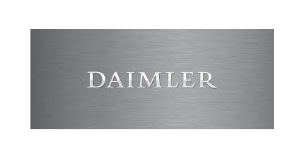AwStats Howto
aptitude install awstats
Konfigurieren
cd /etc/awstats cp awstats.conf awstats.domainname.conf
Die Datei awstats.domainname.conf öffnen und anpassen.
Wichtig ist hier, dass die richtige Apache Logdatei eingestellt wird die AWstats auswerten soll.
AWStats aktualisieren
/usr/lib/cgi-bin/awstats.pl -config=domainname -update
Siehe auch /etc/cron.d/aswstats
CGI Zugriff einrichten
#####################################################################
### AWSTATS ###
#####################################################################
# This provides worldwide access to everything below the directory
# Security concerns:
# * Raw log processing data is accessible too for everyone
# * The directory is by default writable by the httpd daemon, so if
# any PHP, CGI or other script can be tricked into copying or
# symlinking stuff here, you have a looking glass into your server,
# and if stuff can be uploaded to here, you have a public warez site!
<Directory /var/lib/awstats>
Options None
AllowOverride None
Order allow,deny
Allow from all
</Directory>
# This provides worldwide access to everything in the directory
# Security concerns: none known
Alias /awstats-icon/ /usr/share/awstats/icon/
# This provides worldwide access to everything below the directory
# Security concerns: none known
<Directory /usr/share/awstats/icon>
Options None
AllowOverride None
Order allow,deny
Allow from all
</Directory>
# This (hopefully) enables _all_ CGI scripts in the default directory
# Security concerns: Are you sure _all_ CGI scripts are safe?
ScriptAlias /cgi-bin/ /usr/lib/cgi-bin/
RedirectMatch ^/logs /cgi-bin/awstats.pl?config=domainname
#####################################################################
### AWSTATS ENDE ###
#####################################################################
Cron Einrichten
cd /etc/cron.d/ touch awstats
Inhalt des Cron Jobs für AWstats
3,33 * * * * root /usr/lib/cgi-bin/awstats.pl -config=domainname -update >/dev/null
Berechtigung für www-data
chown root:www-data /etc/awstats/awstats.domainname.conf chmod g+w /etc/awstats/awstats.domainname.conf
GeoIP
Damit GeoIP funktioniert müssen folgende Pakete installiert werden
aptitude install geoip-bin geoip-database libgeo-ip-perl libgeo-ipfree-perl
Die GeoIP Plugins können in der AWstats Konfigurationsdatei aktiviert werden. Es gibt bei http://www.maxmind.com/app/ip-location kostenlose Lite Versionen von GeoIPCountry und GeoIPCity. Einfach runterladen, entpacken und in den ensprechenden Ordner packen.
/usr/lib/cgi-bin/awstats.pl -config=domainname update
URL Alias Builder
aptitude install libio-all-lwp-perl cd /usr/share/doc/awstats/examples/ urlaliasbuilder.pl -site=www.someotherhost.com
Abschließend kann man noch das http://www.jawstats.com/ Ajax Webtool runterladen und einrichten.
{jlexcomment:on}